In my last post I have mentioned how to unlock Vodafone 3G USB Stick (Huawei models). The Huawei mobile partner software is an excellent connection manager allowing you to perform most of your mobile phones activities viz. voice calls,send & receive SMS and lots more.Apart from it you might have noticed that there’s a video call setting in option but you can’t make a video call much like voice calls as there’s no option to do so.
Initially the call interface looks like this.
Initially the call interface looks like this.
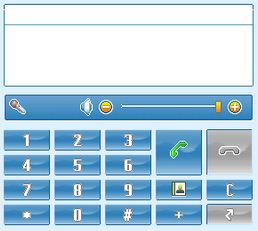
To enable video call all you have to do is modify the file SysSetting.xml located in “C:\Program Files\Mobile Partner” (Default) or as per as where you have installed the program.Make sure Mobile partner is not running.Open the file in Notepad and try locating this part
<callui>
……..
……..
<callvoice>1</callvoice>
<callvideo>0</callvideo>
</callui>
……..
……..
<callvoice>1</callvoice>
<callvideo>0</callvideo>
</callui>
See call video is set to 0.Change it to 1 to enable video calls.Save the file.
Run the application and you can notice changes in call interface.
Use this call button for making video calls.You screen will look like this during a video call
Go to the Video call settings and make necessary changes.That’s it you can now onwards make video calls from your PC/Laptop.
source---> http://bestofnawaz.wordpress.com/2010/12/06/how-to-make-video-calls-using-mobile-partner/
source---> http://bestofnawaz.wordpress.com/2010/12/06/how-to-make-video-calls-using-mobile-partner/

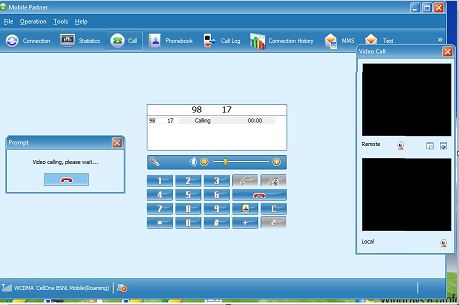
thanks good job
ReplyDeletenot working
ReplyDeletehow would you do this on mac os x?
ReplyDelete